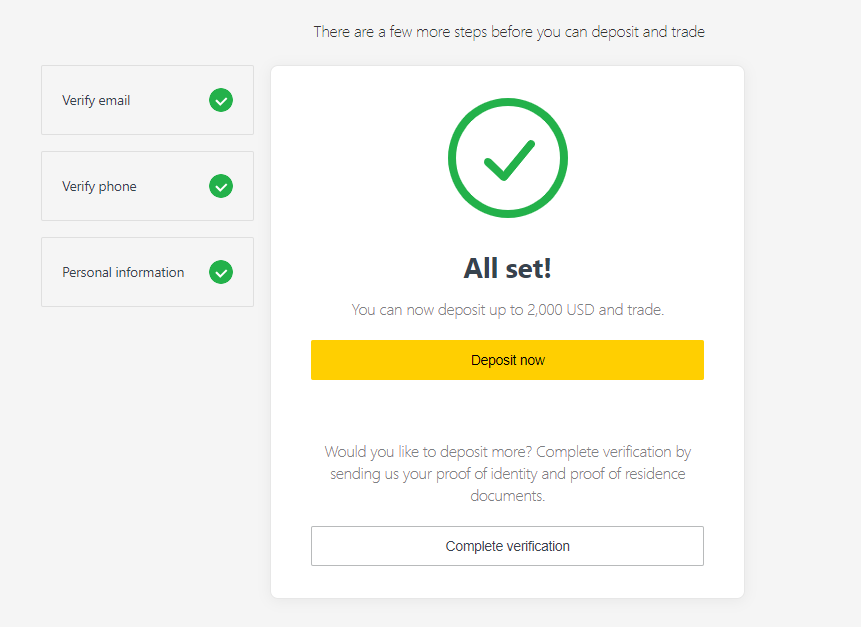EXNESS account opening process
Step 1: Click to open the real EXNESS account.
Step 2: Enter your basic information, country/region, email address, etc. Then click the Continue button.
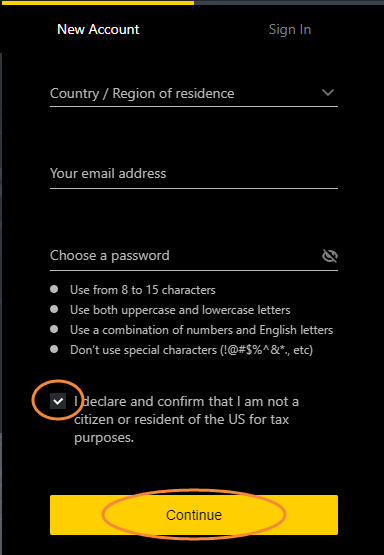
Step 3: Select "Real Account".
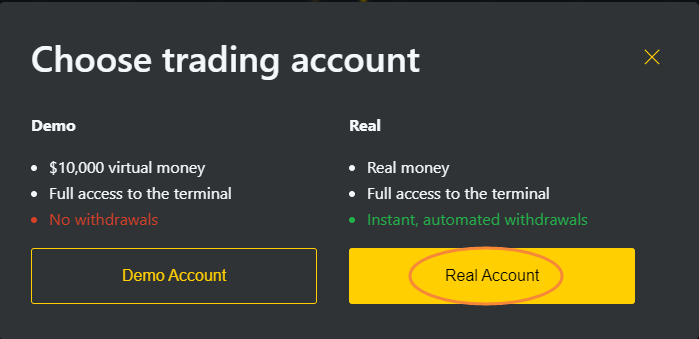
Step 4: Verify your email. Click "Send me code".
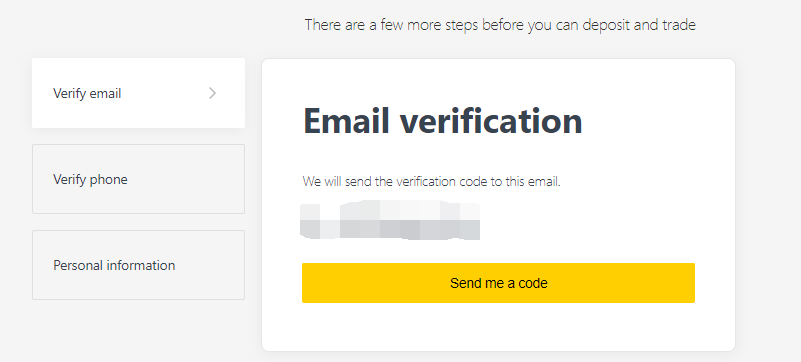
Step 5: Verify your phone. Enter your phone number and click "Send me code".
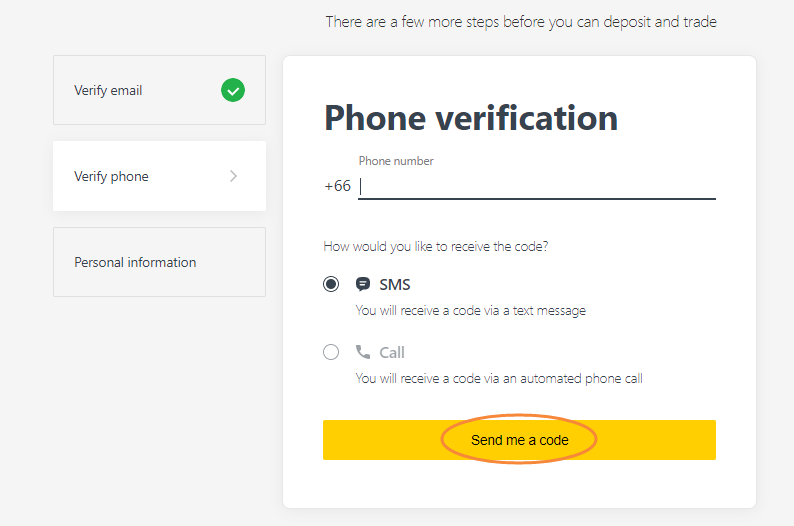
Step 6: Enter your personal information, then click Continue.
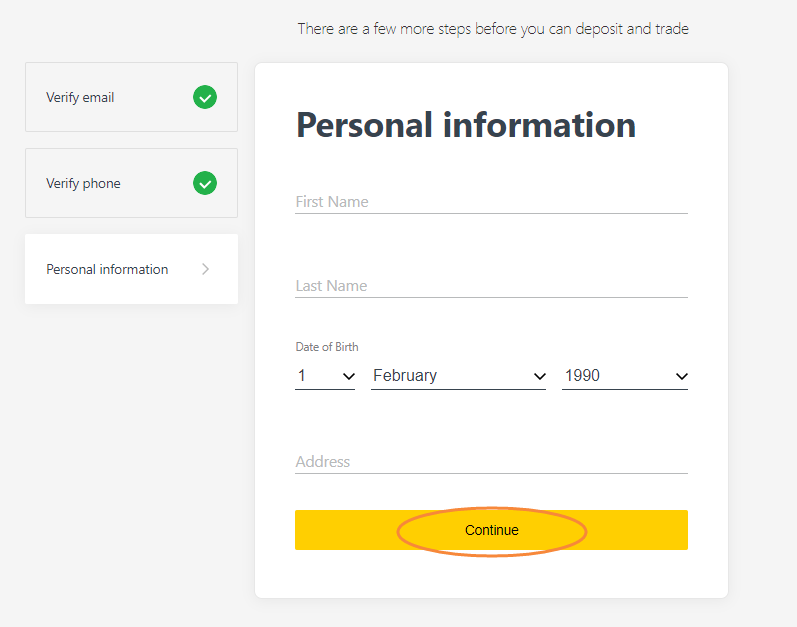
Step 7: Finally, please don’t forget to fill in your verification information.